Posts Lab

Posts Lab is a GPT that serves as an efficient assistant for creating LinkedIn posts and images. Built by Jose David Diaz Diaz, it is specifically designed to make it easier for LinkedIn users to enhance their engagement and interactions, while incorporating attractive images into their posts.
Posts Lab works by taking a given theme or topic and tailors a unique LinkedIn post based on the user's desired outcome. Potential outcomes include lead generation, building a post to educate or entertain an audience, or creating an interactive post using polls, questions, and other engagement techniques.
This GPT offers prompt starters to get users started with the theme or topic of their post, making it significantly easier to initiate. The GPT not only aids in creating compelling content but also extends its capability in developing relevant accompanying images.
It requires ChatGPT Plus to work more effectively. Hence, it may becomes a significant tool for people seeking to enhance their visibility and interaction on this professional networking platform.
Would you recommend Posts Lab?
Help other people by letting them know if this AI was useful.
Feature requests



40 alternatives to Posts Lab for Linkedin posts
-
4.06912
-
4.42797
-
5.02261
-
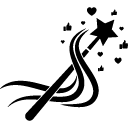 123
123 -
85
-
74
-
5.073
-
 45
45 -
44
-
41
-
37
-
22
-
20
-
5.0
 183
183 -
3.0142
-
5.011
-
10
-
10
-
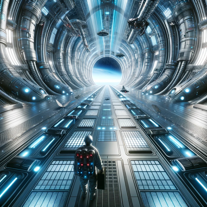 10
10 -
5.061
-
 555
555 -
4
-
3
-
5.03
-
 Crafting engaging, informative LinkedIn posts with relatable analogies and insights.319
Crafting engaging, informative LinkedIn posts with relatable analogies and insights.319 -
3
-
3
-
 23
23 -
2
-
 242
242 -
 2363
2363 -
 272
272 -
 249
249 -
 286
286 -
 2144
2144 -
1
-
 110
110 -
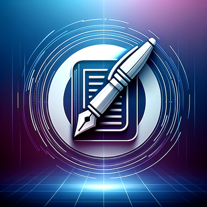 Write professional and compelling LinkedIn posts that ensures engagement1303
Write professional and compelling LinkedIn posts that ensures engagement1303 -
 8
8 -
 44
44
If you liked Posts Lab
Featured matches
Other matches
People also searched
Help
To prevent spam, some actions require being signed in. It's free and takes a few seconds.
Sign in with Google











